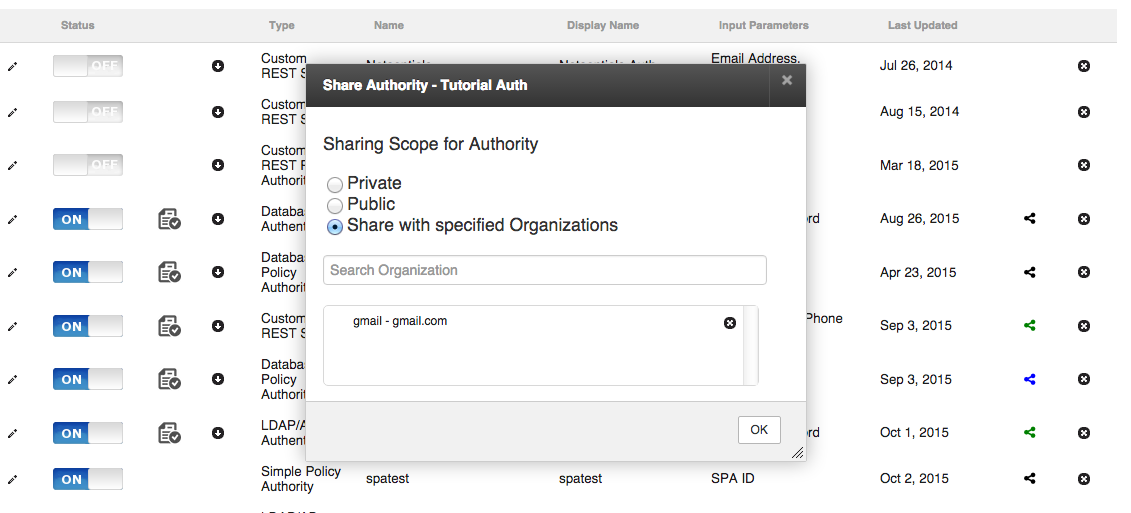Authorities can be shared across the Resilient Access tenancies through the sharing feature.
The sharing scope options are Private, Public or Share with specified Organizations. By default an authority’s sharing scope is Private. This means the authority is only available within the tenancy the authority was created in. The sharing scope can be changed by clicking on the sharing icon towards the right of the authorities list table.
Setting the sharing scope to Public, will make the authority available to all other tenancies within Resilient Access. Setting the sharing scope to Share with specified Organizations will give the Resilient Access Admin user the option to search for organizations they wish to share their Authorities with. This would typically be partner organizations that the current organization want to make their authorities available for facilitating cross organizational access control.
In the authorities list the color of the sharing icon indicates the current sharing scope.
- Black – Private
- Green – Public
- Blue – Share with specified Organization
A shared authority will appear in the Authorities panel on the left hand side of the Create Policies page under a category named after the domain of the organization sharing the authority.
-- Download Sharing as PDF --