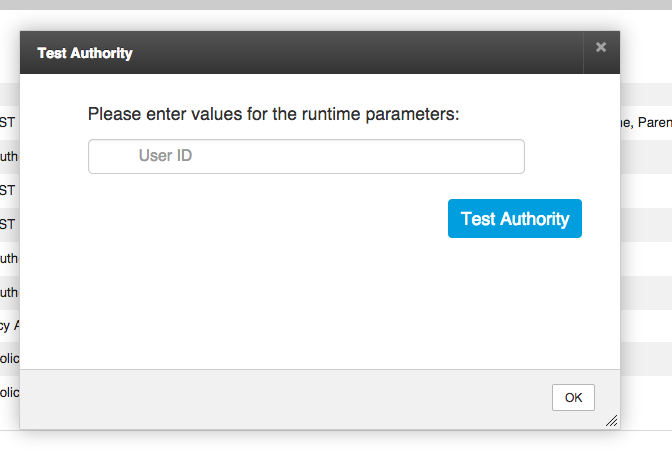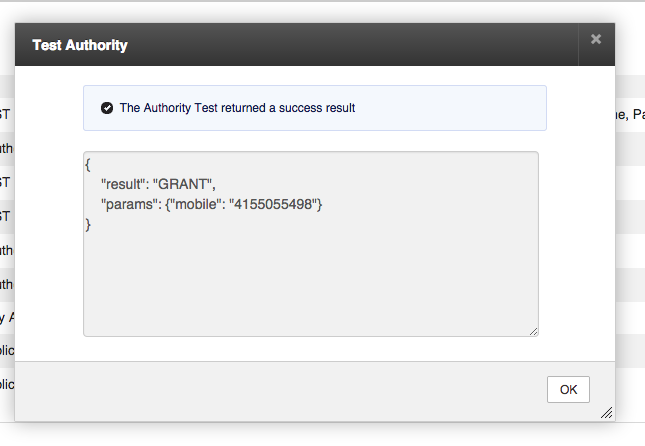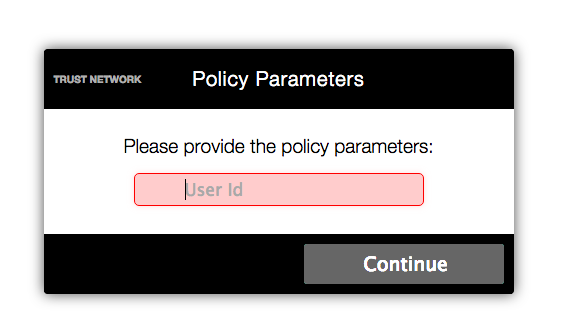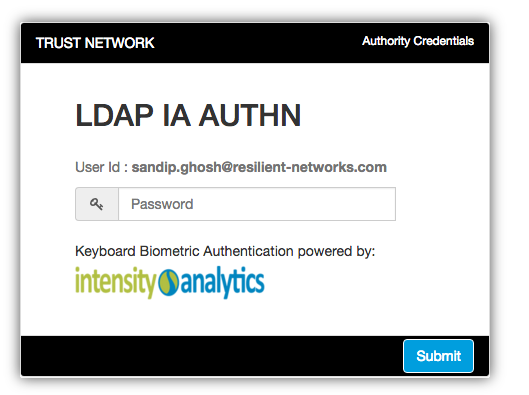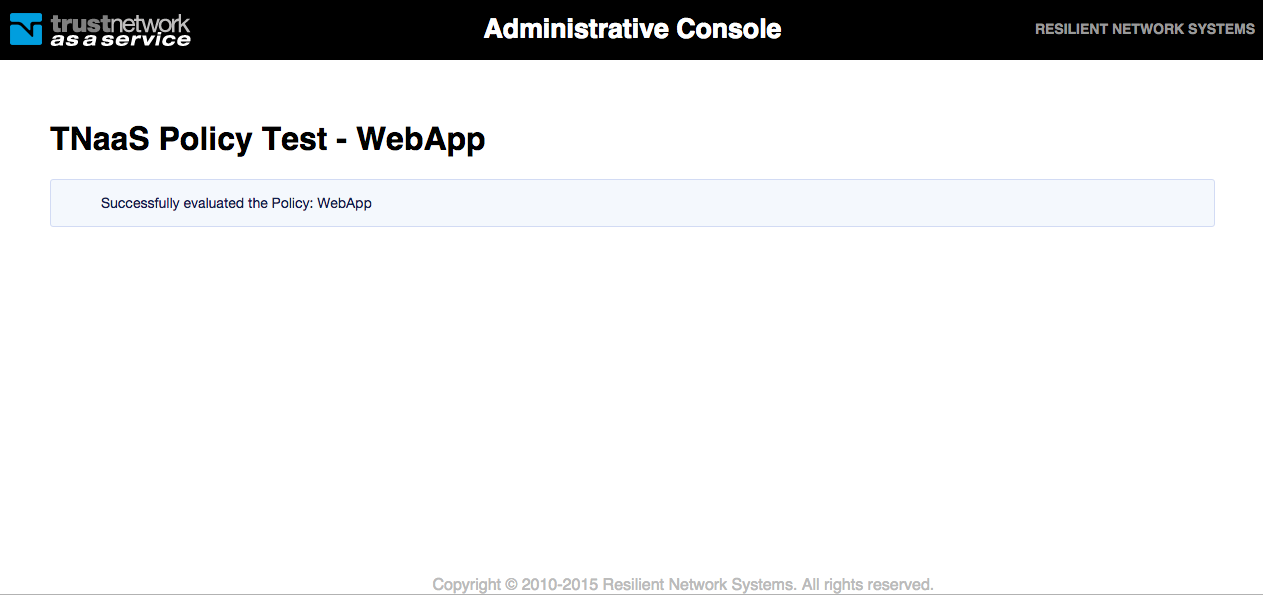Authority Connector Test
Authorities that have a authority connector component has a testing feature that is available when the authority is made online. This allows the Resilient Admin user to perform tests to make sure the Authority has been configured correctly and returns the correct response when run-time parameters are passed in. The Authority can be tested by clicking on the test icon ![]() for the Authority in the Authorities list.
for the Authority in the Authorities list.
The Authority Test feature executes a HTTP request to the Authority connector in the exact same manner in which the Authority connector is invoked during policy evaluation. The following screenshots show the Authority Test feature:
Enter values for runtime parameters and click the “Test Authority” button. A POST HTTP request will be sent to the Resilient Access Authority Connector with the values for the run-time parameters and the results will be displayed in the response page as shown below:
Policy Test
The policy can be tested by clicking on the test icon ![]() next to the policy in the policies list. This will open a new browser tab with a modal screen prompting the user to enter the runtime parameters for the policy. The policy will then evaluate using the Resilient Access policy evaluation UX, prompting for Authority Credentials as needed based on the configurations of the authorities that make up the policy. A status panel will display the result of the policy evaluation.
next to the policy in the policies list. This will open a new browser tab with a modal screen prompting the user to enter the runtime parameters for the policy. The policy will then evaluate using the Resilient Access policy evaluation UX, prompting for Authority Credentials as needed based on the configurations of the authorities that make up the policy. A status panel will display the result of the policy evaluation.
-- Download Testing as PDF --